고정 헤더 영역
상세 컨텐츠
본문
기초 사용법을 탐구하도록 하겠습니다.
미드저니 아래 가이드 내용과 다양한 경험들 리서치 후 정리!
가입 단계
디스코드를 통해 일단 가입 후 디스코드에서 이미지 생성 및 website형식 버전에서 그림을 생성할 수 있습니다.
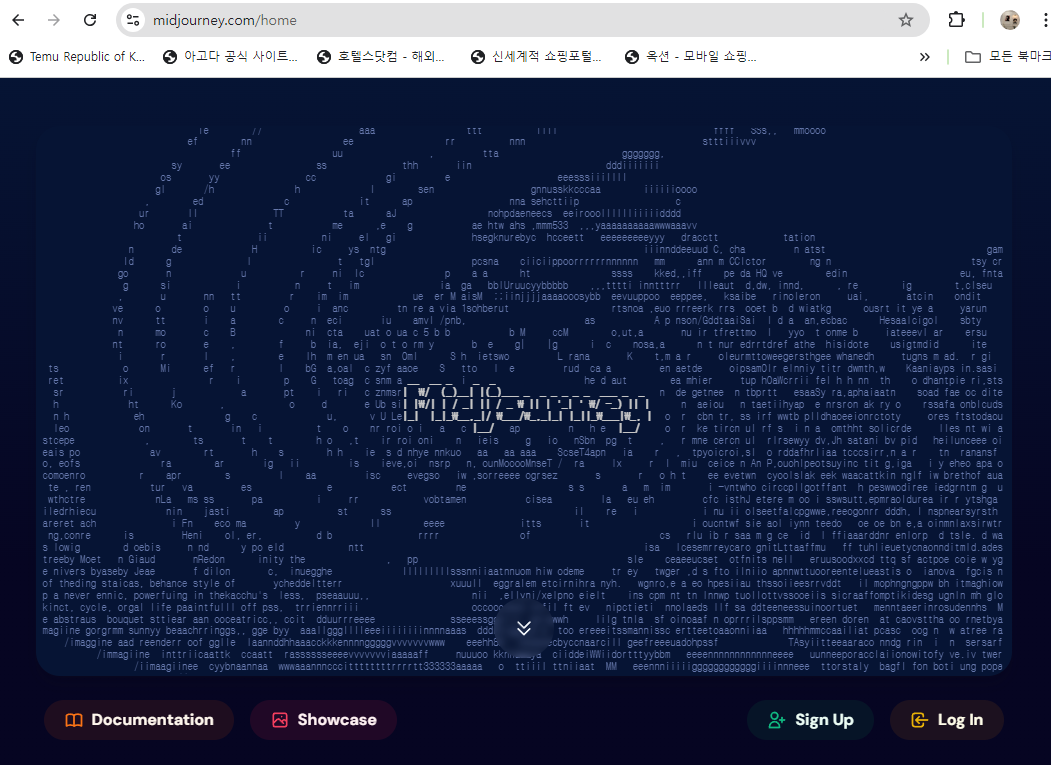
가입 후 미드저니에서도 해도 되고 web 형식의 베타버전에서도 이미지를 생성할 수 있습니다.
현재 버전 6.1 이 최신입니다.
🍎웹에서 창조의 개방
Midjourney에서 최소 10개의 이미지를 만든 모든 사람은 웹에서 창작할 수 있습니다. midjourney.com/imagine 으로 이동하여 창작을 시작하세요!

비용
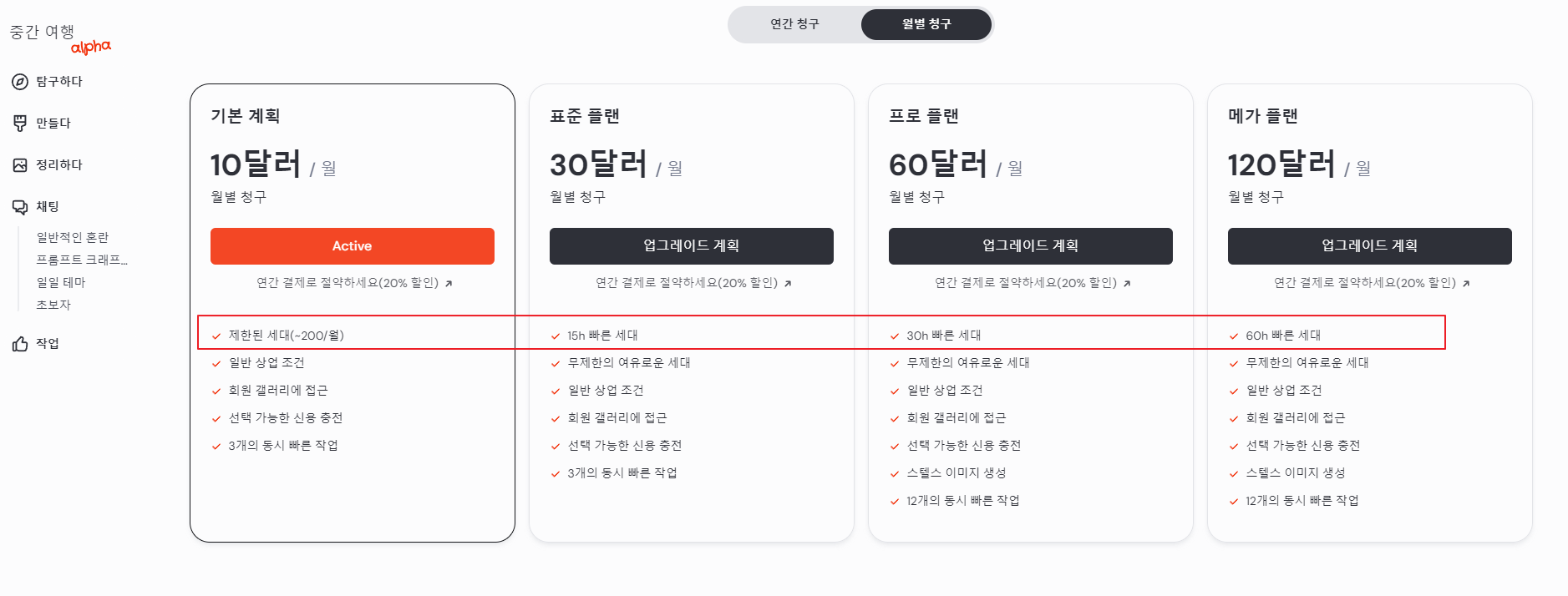
기본옵션 탐구

모델 버전 종류
- 현재 —v 6.1 가 최신이며 빠르게 업데이트 되고 있다.
- update를 클릭하면 최신 소식을 접하게 됩니다.
- 특이한 모델은 —niji 6 애니메이션 스타일 모델! 일본 애니에 가까운 느낌!
Personalizaion
- 두 그림 선호를 선택하라고 했을 때 지겹지만 열심히 하셨다면 이 선호를 반영하는 옵션
- 하트를 클릭한 그림들을 참고!
- 작업 메뉴를 클릭하면 아래 그림처럼 3가지 메뉴가 보입니다. 첫 번째 선호 이미지 선택을 하면
- —p 또는 --personalize옵션이 반영이 됩니다. 120분 추가 시간도 준다고 하네요
- 설문조사도 하시면 120분 추가 시간을 준다고 하네요
- --pMidjourney 버전 6 및 6.1과 호환됩니다.

미드저니의 Standard와 Raw 옵션
- Standard: 미드저니의 기본 스타일을 적용하여 이미지를 생성합니다. 생성된 이미지는 미드저니의 예술적 색상과 구성이 반영되어 보다 예술적인 이미지를 생성
- Raw: 스타일 꾸밈없이 단조로운 이미지를 생성합니다. 프롬프트에 더 직결된 이미지가 나오고, 덜 미화됩니다. raw 옵션은 사용자가 작성한 프롬프트 내용에 충실한 이미지를 생성
stylize
- 기본값 100 (0~1000)
- 스타일 값이 높아지면 매우 예술적이지만 프롬프트 영향을 덜 받는 이미지 생성
- 스타일 값이 낮으면 프롬프트 영향을 많이 받고 예술성을 떨어짐
cute cat --ar 9:16 --personalize iue1umb --stylize 600 --v 6.1

cute cat --ar 9:16 --stylize 600 --niji 6

cute cat --ar 9:16 --personalize iue1umb --stylize 0 --v 6.1

chaos (Variety)
- —chaos 또는 —c 0~100 (기본값은 0)
- 예상하는 거처럼 값이 커지면 특이하고 예상치 못한 이미지 생성
- 아래 이미지는 스타일은 기본값 100을 적용했습니다.
cute cat --chaos 50 --ar 9:16 --personalize iue1umb --v 6.1

cute cat --chaos 100 --ar 9:16 --personalize iue1umb --v 6.1

weird
- --weird값 허용: 0–3000 (기본값은 0)
- --weird는 Midjourney Model 버전 5, 5.1, 5.2, 6, niji 5 및 niji 6 에서 동작 6.1에도 동작될듯
- weird옵션은 seeds 옵션과는 완벽하게 동작 안될 수 있다고 합니다
cute cat --ar 9:16 --personalize iue1umb --weird 100 --v 6.1
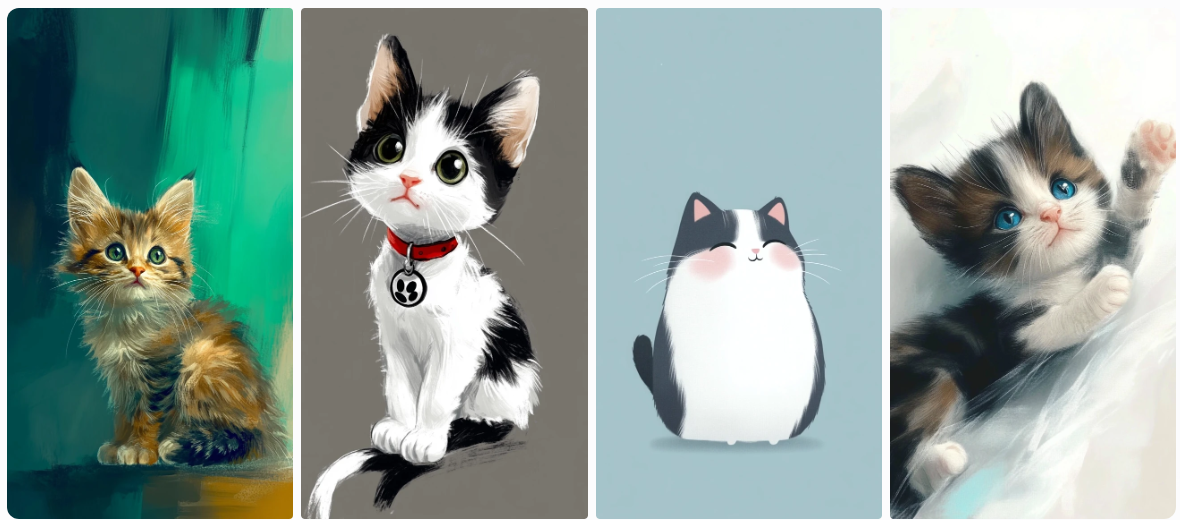
cute cat --chaos 50 --ar 9:16 --weird 3000 --v 6.1 개인화 옵션을 사용하지 않고

seed
- --seed0~4294967295의 정수를 허용합니다.
- 동일 seed를 사용하면 거의 유사한 이미지가 생성하는 옵션
- 세션 간에는 시드번호가 적용 안된다고 합니다.
A low angle full body shot of a girl gracefully floating in the sky, surrounded by soft, ethereal clouds, with a sense of wonder and freedom, during a golden hour sunset casting a warm glow, shot with a Sony A7R IV, 50mm f/1.4 lens, vibrant pastel tones --chaos 20 --ar 16:9 --seed 1972 --personalize iue1umb --v 6.1

위에서 같은 값의 seed 옵션을 사용해서 이미지 생성 후 다시 생성 하면 seed로 거의 동일한 느낌의 이미지 생성

tile
- 다양한 벽지 , 바닥 타일을 만들 때 유용!
a pattern of pink and blue striped rose --tile --personalize iue1umb --v 6.1

A seamless repeating pattern of elegant wooden floor tiles with intricate designs inspired by nature, featuring subtle pink and blue striped motifs that mimic the smooth curves of river stones, set against a warm oak grain texture, with a luxurious, polished finish, shot with a Sony A7R IV, 28mm lens, high contrast --tile --personalize iue1umb --v 6.1

Text 생성
- model 6 부터 가능
- “넣고 싶은 문구” 큰따옴표로 감싸서 프롬프트 작성
a cyberpunk women warrior with a neon sign that says "LoveTang" --ar 9:16 --personalize iue1umb --v 6.1
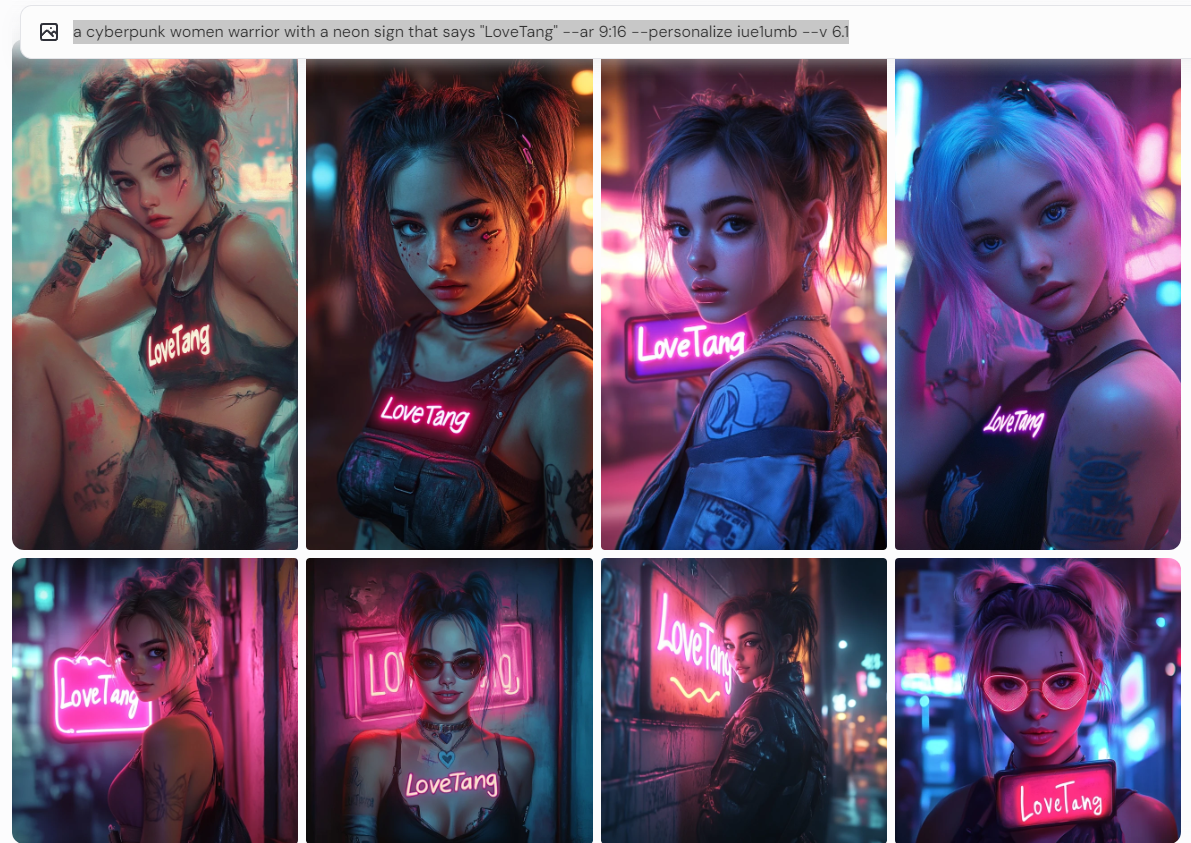
편집기능(editor)
그림 오른쪽 마우스 버튼을 클릭! 아래와 같은 메뉴에서 Editor 메뉴로 갑니다.

편집 적용이 되는 부분을 지우고 프롬프트 수정 ! 저는 선그래스 착용만 추가!
아래 그림 참조!!!

편집 적용 결과!

요즘 포토샵에도 이렇게 생성해주는 기능이 있는데 미드저니에도 생겼네요
describe
- 그림을 업로드 후 참조할 이미지에 대한 프롬프트를 확인 할 수 있다.
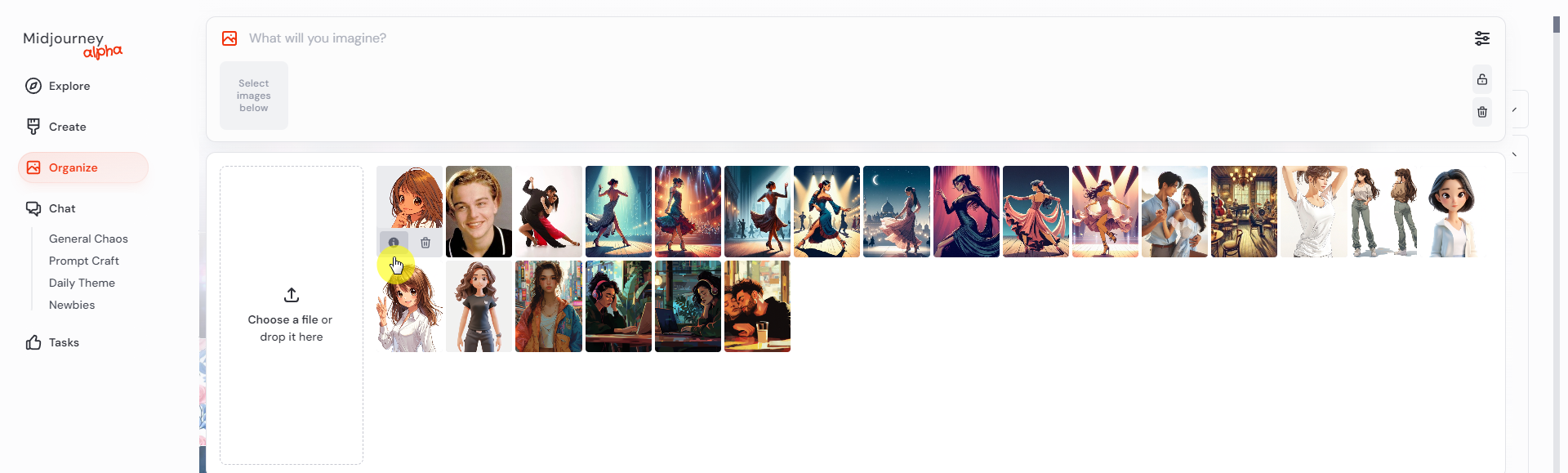
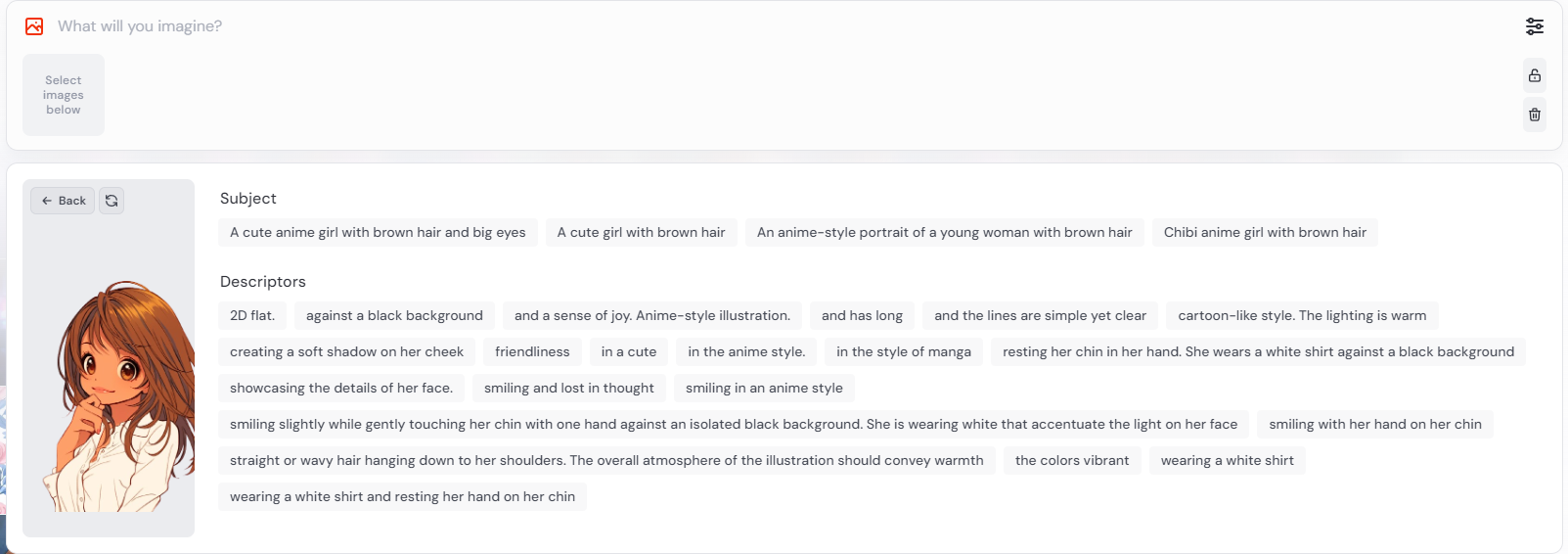
No
- 이미지에 포함되지 말아야 할 내용을 기줄!!! —no fruit
캐릭터 참조
- 사용법 **--cref https://url.com/BlueHairGuy.png**
- web상에서는 드래그 후 옵션 체크만 하면 됨
- 가중치 매개변수 --cw 를 사용! 캐릭터화의 강도를 설정 (0~!00) 기본값은 100
cute girl --ar 9:16 --personalize iue1umb --cw 100 --v 6.1 첨부한 캐릭터 참조를 해서 이미지 생성 !!!

첨부하 이미지를 캐릭터 참조 옵션을 선택하면 아래와 같이 캐릭터를 참조한 이미지로 생성!!! 약간의 일관성이 유지되죠!!!
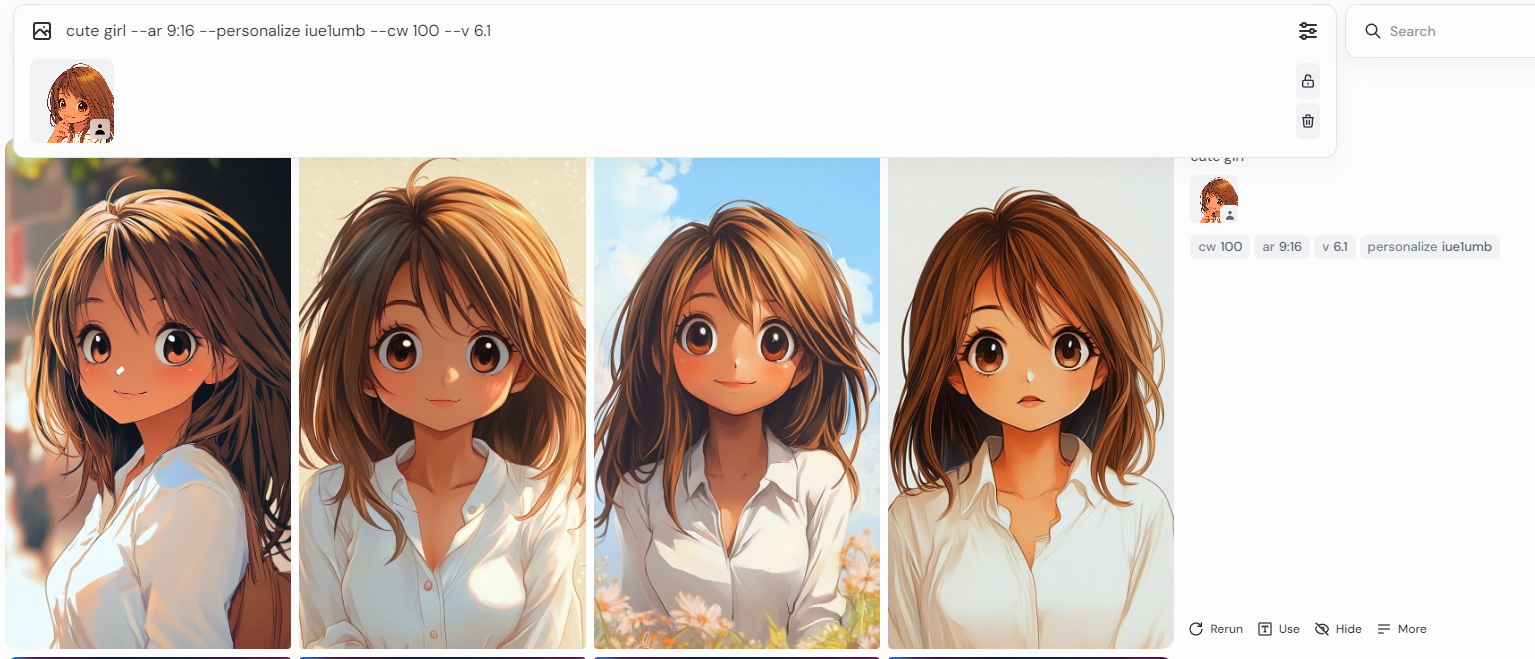
스타일 참조
- --sref URL1 URL2 URL3 디스코드에서는 이렇게 사용
- web에서는 더 편하게 이미지 업로드 후 옵션 선택!
- **--sw**0~1000 --sw 100 기본값
cute girl --ar 9:16 --personalize iue1umb --sw 200 --v 6.1
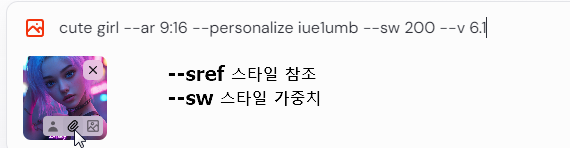
스타일을 참조해서 새로운 캐릭터 이미지 생성!
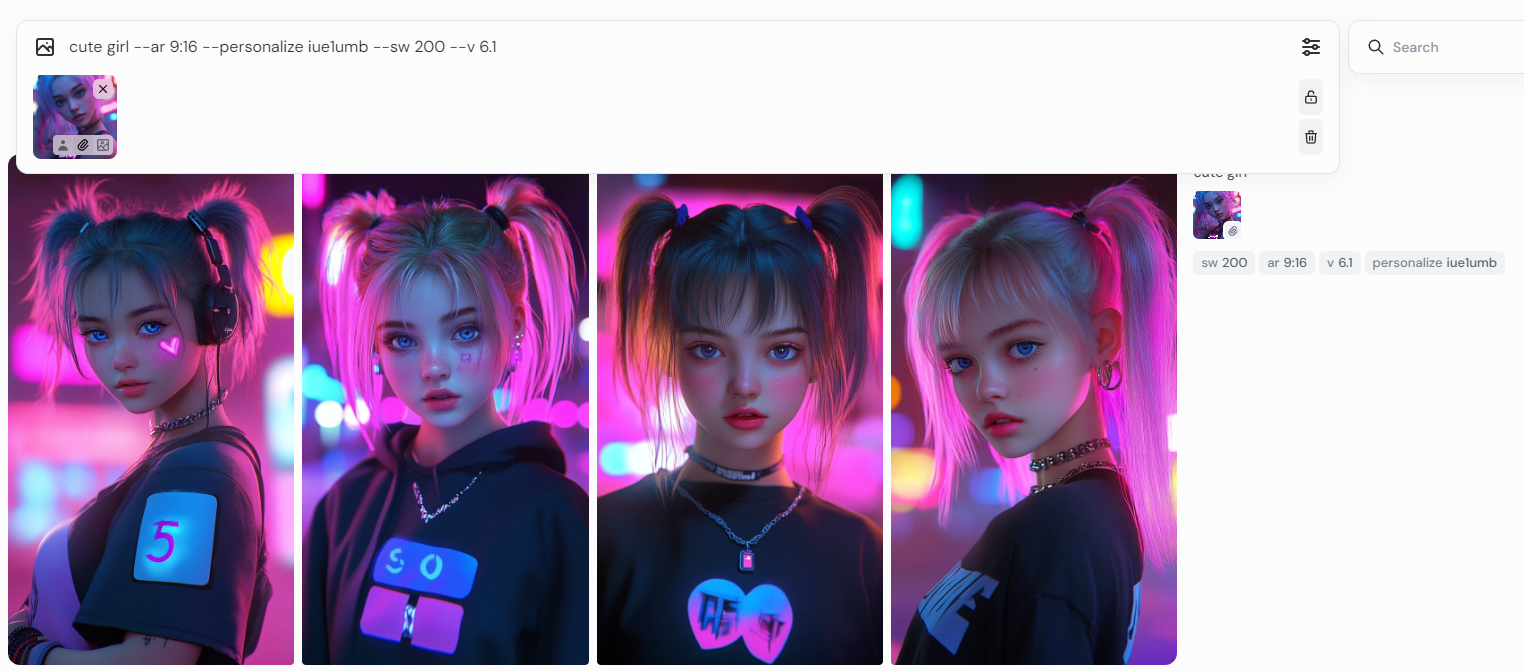

지금까지 24년 8월 기준 최신 미드저니 기초 사용법을 빠르게 살펴 보았습니다 냐옹!!!!
'인공이와 대화' 카테고리의 다른 글
| 2024 Roblox 개발 컨퍼런스 키노트 요약 (0) | 2024.09.09 |
|---|---|
| LLM 검색 시장을 진입! (1) | 2024.09.08 |
| 로블록스 그리고 생성형 AI 서비스 (0) | 2024.07.28 |
| 이모지로 이미지 생성 테스트 (0) | 2023.09.02 |
| Bing Image Creator 체험 (0) | 2023.09.01 |




